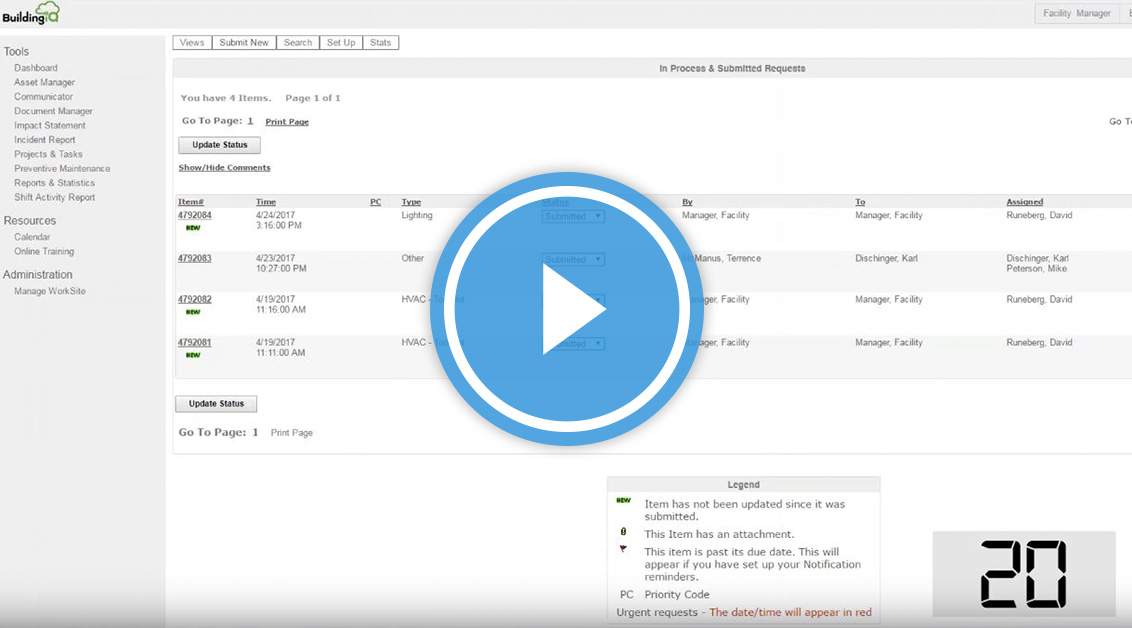Our take on the Building Internet of Things brings an array of products and services to help you manage, tune, and operate buildings through big data, re-commissioning, and monitored commissioning.

Facility Worksite
Fast work order ticketing and intuitive task scheduling.
Busy facilities management personnel are constantly juggling lots of tasks and priorities to keep their sites running well and occupants happy. At times, it’s chaotic, a constant balancing act between the predictable —preventive maintenance, scheduled events— and the unpredictable —occupant service requests, ad hoc events. BuildingIQ’s answer to these needs is Facility Worksite: a service request and work order management system (aka, ticketing system) that is quick and easy to use, and is very cost effective.
Facility Worksite makes it easier to manage the predictable and unpredictable demands that facilities teams face daily and helps them get things done quickly and efficiently. It’s quick to deploy and securely accessible from any web browser. It can be deployed standalone, or as an integral part of the broader BuildingIQ 5i platform, which helps manage and optimize HVAC operations and occupant comfort.
Learn about the BuildingIQ Mobile App —the perfect companion for Facility Worksite.

Features & Benefits
Features
- Simple, easy to use interface.
- Securely accessible from any device / web browser.
- Scalable, from single building to multi-property, distributed portfolios.
- Preventive Maintenance module that automatically creates work orders at the appropriate times.
- Manual and configurable automatic work order assignment.
- Work order escalation capabilities.
- Directed notifications of events and tasks.
- Calendar view provides quick access to scheduled preventive maintenance tasks.
- Occupant-facing Service Center web page, which enables submission of new service requests and checking status of previous submissions.
- Built-in reporting capabilities.
Benefits
- Simplifies the management of complex service scenarios where internal teams and external providers must complete tasks.
- Increases productivity and effectiveness of on-site and remote staff and vendors.
- Occupant access via Service Center reduces administrative burden.
- Faster resolution to occupant service requests.
- Easy to generate key performance metrics for reporting to building owners and operators.
- Simplifies preventive maintenance management, avoiding costly breakdowns.
- Ensures work orders don’t fall through the cracks.
Facility Worksite Pricing
Facility Worksite will make your job easier. It is a fast, simple, and cost-effective solution that will enable you to keep your building(s) running better and your occupants happier.
- 1 Worksite
- 100 Locations
- -----
- -----
- Projects & Tasks
- Incident Reports
- Email Notifications
- SMS Notifications
- Preventive Maintenance: +$50
- 15 Worksites
- Unlimited Locations
- Hierarchical Rollup
- Worksite Templates
- Projects & Tasks
- Incident Reports
- Email Notifications
- SMS Notifications
- Preventive Maintenance: +$500
Worksite: A Worksite is the centralized management tool in Facility Worksite containing all current and past work orders for all locations. If you do not want all your internal users to see all work orders (because it might be overwhelming or might not be relevant to them), then you can create separate Worksites and assign different groups of users to each if you opt for the Medium Business or Enterprise edition. A common reason to have more than one Worksite is when there are multiple buildings serviced by different facilities teams or sub-teams, and the teams do not want or need to see work orders related to ones that fall outside their interest or responsibilities.
Location: A Location is any separate space within a Worksite that the user wishes to identify as the target of a work order. A Location could be a building, a floor, an auditorium, a room, a kitchen, an outdoor area, etc. By segmenting a Worksite into separate Locations, you can bring uniformity to work order assignment and tracking, in addition to seeing reports and statistics broken down by Location.
Hierarchical Rollup: This is the ability to create a hierarchy of Worksites, and then view and manage multiple lower-level Worksites together in a single higher-level Worksite. A common reason to use this is when someone has the need or responsibility to know what is happening at multiple sites, and wants an easy, consolidated view of all work planned, in progress, or completed across them.
Worksite Templates: If you opt for the Medium Business or Enterprise edition which gives access to multiple Worksites, then Worksite Templates give the ability to configure multiple Worksites at the same time in a common manner, instead of having to configure each one by one. This would include defining the types of work order requests, types of equipment, and other choices available to Worksite users. A common reason to use templates is to provide a standard, uniform environment to all users across all sites, and to make it easier to consolidate statistics and generate reports that cover multiple sites.
Projects & Tasks: The Projects & Tasks module of Facility Worksite enables the creation and scheduling of work that does not involve any building equipment. Examples of this would include creating tasks for getting tenants to update their insurance information, contacting a vendor, conducting a tenant survey, creating a newsletter, finding a service provider, etc.
Incident Reports: The Incident Reports module of Facility Worksite enables the recording and tracking of incidents that occur at a site for which an official record should be kept. Examples of this would include recording details about accidents, vandalism, break-ins, trespassing, fire alarms, etc.
Notifications: Facility Worksite can be configured to automatically generate notifications via email or text (SMS) messages to specific users for certain events, milestones, or changes in work orders. These notifications are a way to notify users quickly about work orders in which they may be interested or upon which they should act, without requiring those users to log into Facility Worksite to gain such awareness. These notifications can include reminders to responsible parties if work assigned to them does not appear to be getting done. There is also an escalation feature so that if a work order isn’t getting addressed within a configurable amount of time by the first person to whom it is assigned, then the next person within the chain of responsibility is notified.
Preventive Maintenance: The Preventive Maintenance module of Facility Worksite enables the creation and scheduling of routine preventative maintenance tasks that must be performed on facility equipment to keep it in good condition. This includes the Asset Manager module that enables the creation of an equipment list (including details about each piece of equipment), from which equipment can be selected when creating work orders. Once preventative maintenance tasks and schedules are configured in the system, these tasks get automatically added to the Facility Worksite calendar, and then notifications are sent with appropriate lead time to ensure preventative maintenance tasks get completed.
Asset Manager: The Asset Manager module of Facility Worksite enables the creation of a list of a facility’s assets, including details and notes about each asset. Items from this asset list can then be referenced within work orders, and users can look up the details and history of each asset.
Worksite: A Worksite is the centralized management tool in Facility Worksite containing all current and past work orders for all locations. If you do not want all your internal users to see all work orders (because it might be overwhelming or might not be relevant to them), then you can create separate Worksites and assign different groups of users to each if you opt for the Medium Business or Enterprise edition. A common reason to have more than one Worksite is when there are multiple buildings serviced by different facilities teams or sub-teams, and the teams do not want or need to see work orders related to ones that fall outside their interest or responsibilities.
Location: A Location is any separate space within a Worksite that the user wishes to identify as the target of a work order. A Location could be a building, a floor, an auditorium, a room, a kitchen, an outdoor area, etc. By segmenting a Worksite into separate Locations, you can bring uniformity to work order assignment and tracking, in addition to seeing reports and statistics broken down by Location.
Hierarchical Rollup: This is the ability to create a hierarchy of Worksites, and then view and manage multiple lower-level Worksites together in a single higher-level Worksite. A common reason to use this is when someone has the need or responsibility to know what is happening at multiple sites, and wants an easy, consolidated view of all work planned, in progress, or completed across them.
Worksite Templates: If you opt for the Medium Business or Enterprise edition which gives access to multiple Worksites, then Worksite Templates give the ability to configure multiple Worksites at the same time in a common manner, instead of having to configure each one by one. This would include defining the types of work order requests, types of equipment, and other choices available to Worksite users. A common reason to use templates is to provide a standard, uniform environment to all users across all sites, and to make it easier to consolidate statistics and generate reports that cover multiple sites.
Projects & Tasks: The Projects & Tasks module of Facility Worksite enables the creation and scheduling of work that does not involve any building equipment. Examples of this would include creating tasks for getting tenants to update their insurance information, contacting a vendor, conducting a tenant survey, creating a newsletter, finding a service provider, etc.
Incident Reports: The Incident Reports module of Facility Worksite enables the recording and tracking of incidents that occur at a site for which an official record should be kept. Examples of this would include recording details about accidents, vandalism, break-ins, trespassing, fire alarms, etc.
Notifications: Facility Worksite can be configured to automatically generate notifications via email or text (SMS) messages to specific users for certain events, milestones, or changes in work orders. These notifications are a way to notify users quickly about work orders in which they may be interested or upon which they should act, without requiring those users to log into Facility Worksite to gain such awareness. These notifications can include reminders to responsible parties if work assigned to them does not appear to be getting done. There is also an escalation feature so that if a work order isn’t getting addressed within a configurable amount of time by the first person to whom it is assigned, then the next person within the chain of responsibility is notified.
Preventive Maintenance: The Preventive Maintenance module of Facility Worksite enables the creation and scheduling of routine preventative maintenance tasks that must be performed on facility equipment to keep it in good condition. This includes the Asset Manager module that enables the creation of an equipment list (including details about each piece of equipment), from which equipment can be selected when creating work orders. Once preventative maintenance tasks and schedules are configured in the system, these tasks get automatically added to the Facility Worksite calendar, and then notifications are sent with appropriate lead time to ensure preventative maintenance tasks get completed.
Asset Manager: The Asset Manager module of Facility Worksite enables the creation of a list of a facility’s assets, including details and notes about each asset. Items from this asset list can then be referenced within work orders, and users can look up the details and history of each asset.
Enterprise subscription also available.
Please, Contact us and we'll help you get started.
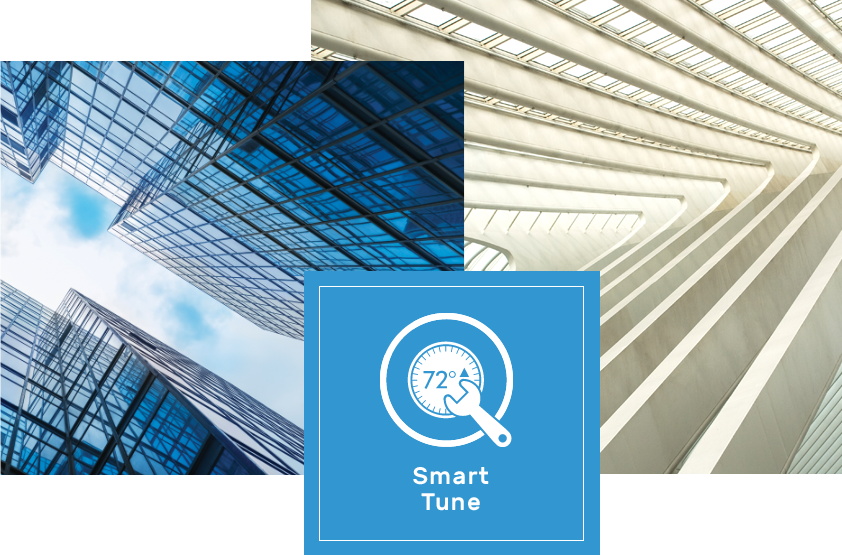
Smart Tune
Data analytics-driven HVAC re-commissioning for smarter, better system tune ups.
Our data-driven retro-commissioning services ensure the optimal configuration of the HVAC control system. Smart Tune projects range from system overhauls to specific, tactical improvements to the existing BMS. Smart Tune service projects are founded on data and data analysis that augment the human expertise driven elements of site assessment, diagnosis, adjustment and on-site validation of HVAC and BMS controls in a building.
HVAC control retro-commissioning is a natural step on the journey toward building efficiency. Smart Tune project make that step more meaningful by ensuring that the commissioning work is done correctly, and with an eye toward a potential future that includes fully autonomous, predictive control.
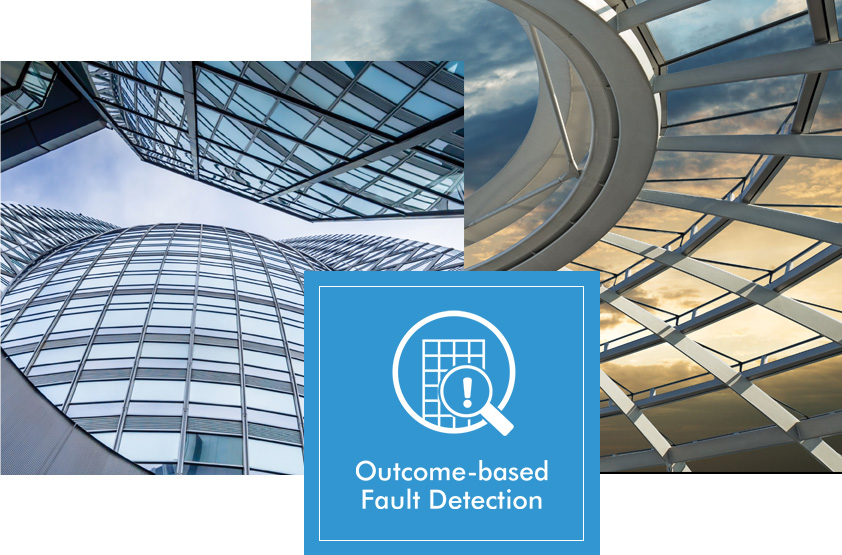
Outcome-based Fault Detection
Industry standard rules. Cloud-based intelligence. Human expertise.
Outcome-based Fault Detection (OFD) addresses the shortcomings common to all fault detection and diagnostic (FDD) services. With OFD, BuildingIQ not only remedies these shortcomings, but it also extends the category by building prioritization of faults and issues, ticketing work for prioritized faults with full client override capabilities, and data-based validation of the effectiveness of work performed into one comprehensive service.
As is an integral part of the BuildingIQ 5i journey, OFD can be even further enhanced by adding close-loop control to autonomously take corrective actions defined by predictive energy optimization algorithms. Clients may also transition into OFD from earlier steps in the journey such energy visualization or work ticketing.

BuildingIQ Subscriptions
Ready to Get Started?
BuildingIQ's services are sold as a monthly subscription. It is generally cash flow positive within the first year of implementation and requires minimum upfront capital to get started.